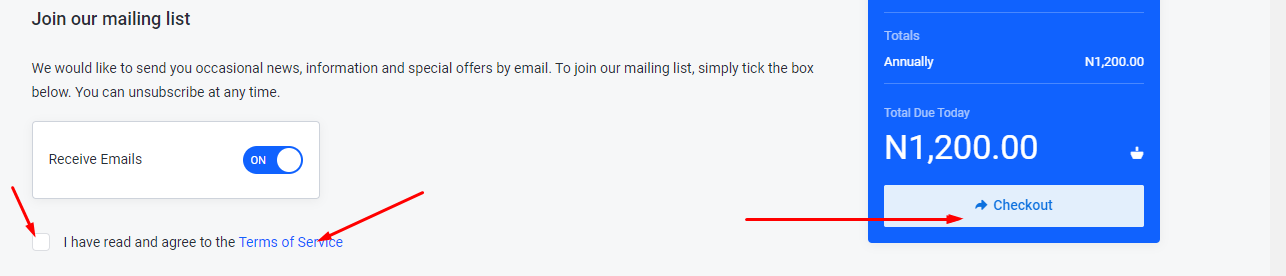There are different ways of placing this order, but the steps below would highlight just one of them. Before you proceed, click here to find out if you need a domain name.
- Visit our website https://www.whogohost.com/ and click on Domain >> Register Your Domain
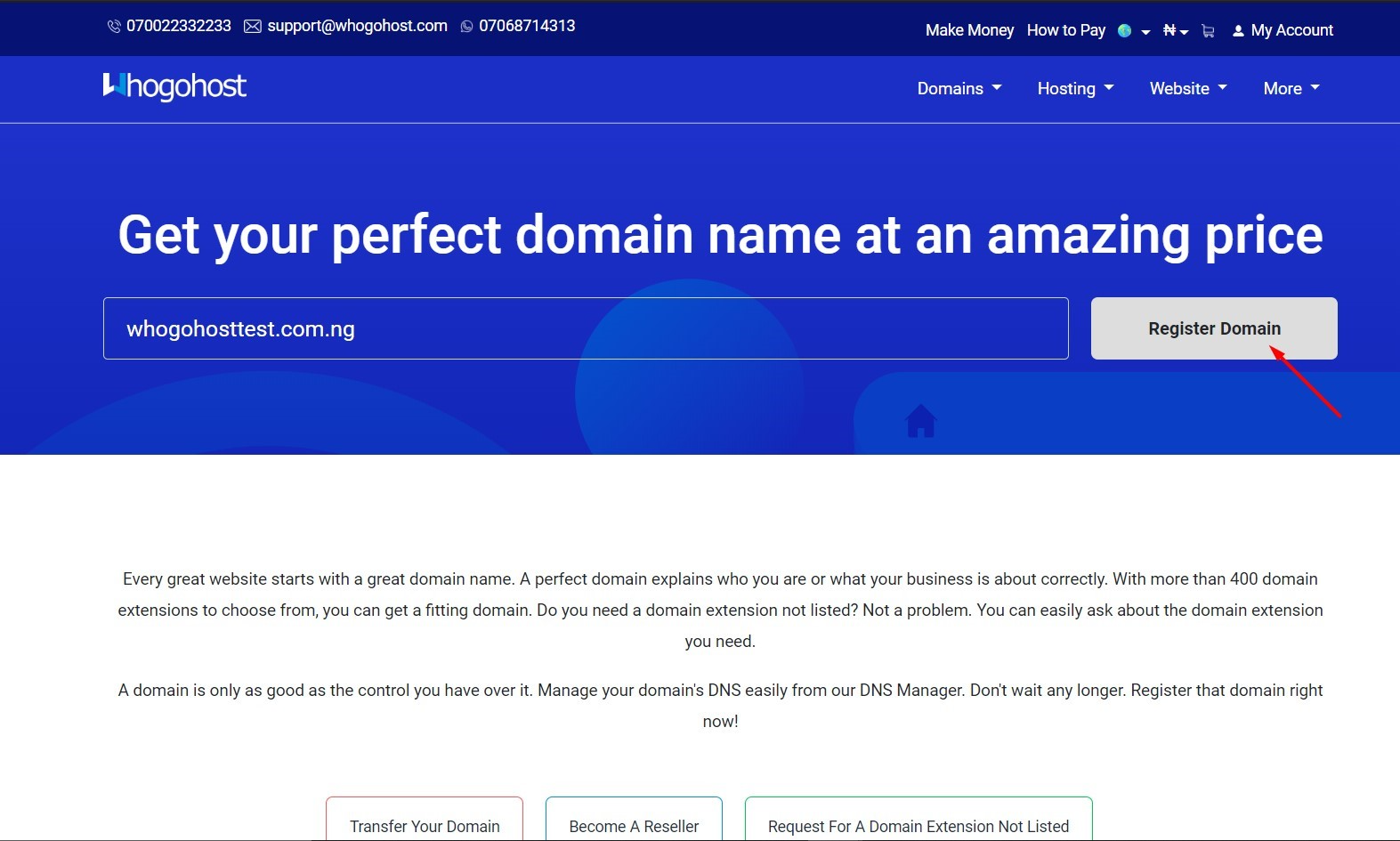
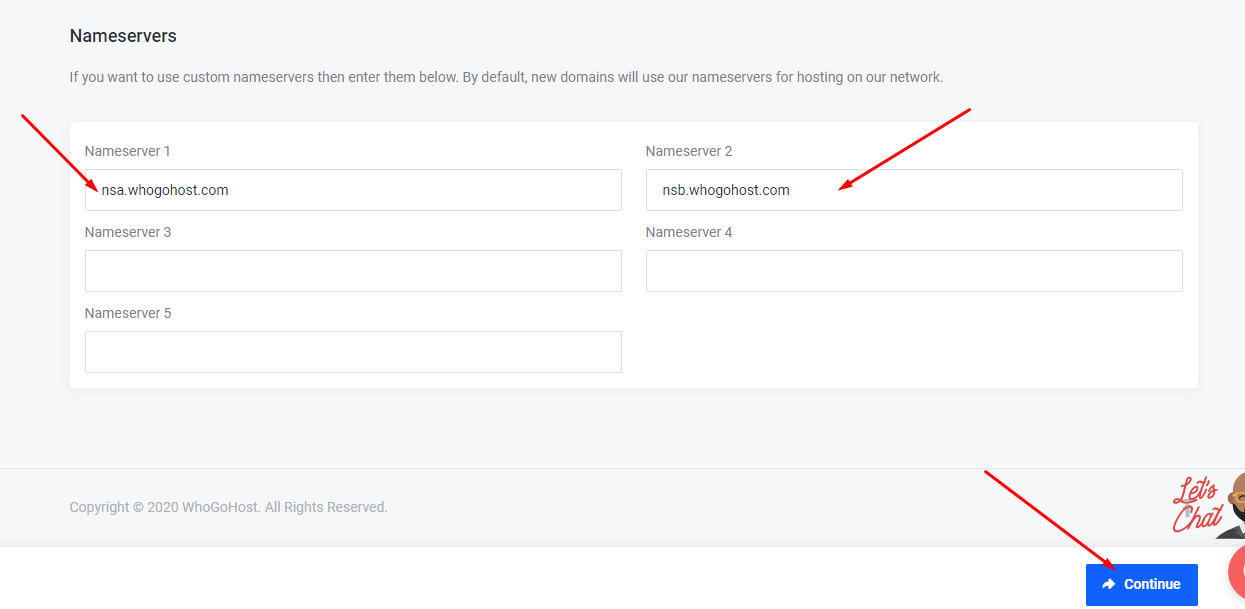
2 Next, enter your domain name in the field available, and click on the option to Register Domain
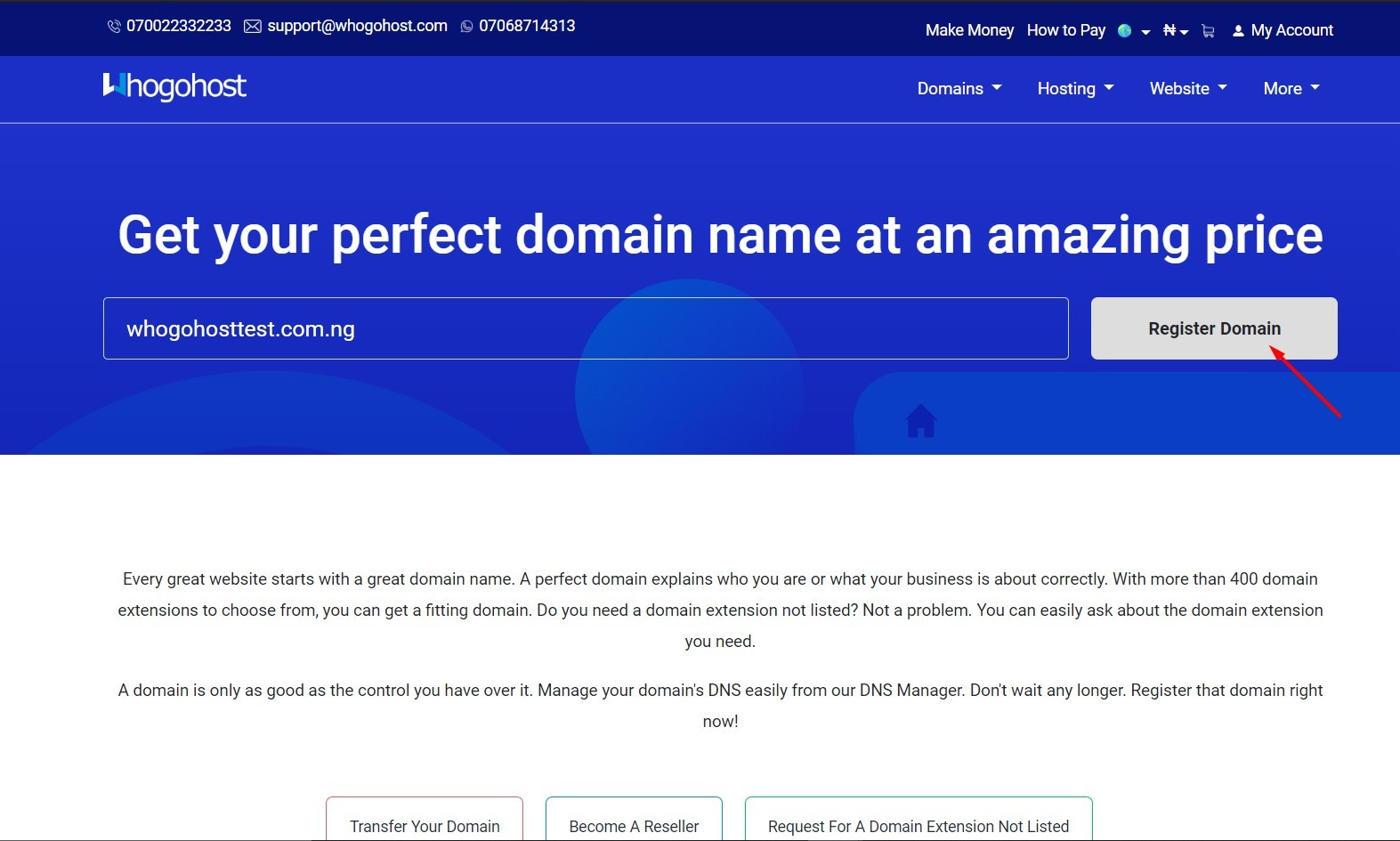
3. The next page shows if the domain name is available for registration or not. If it is available, click on Add To Cart.
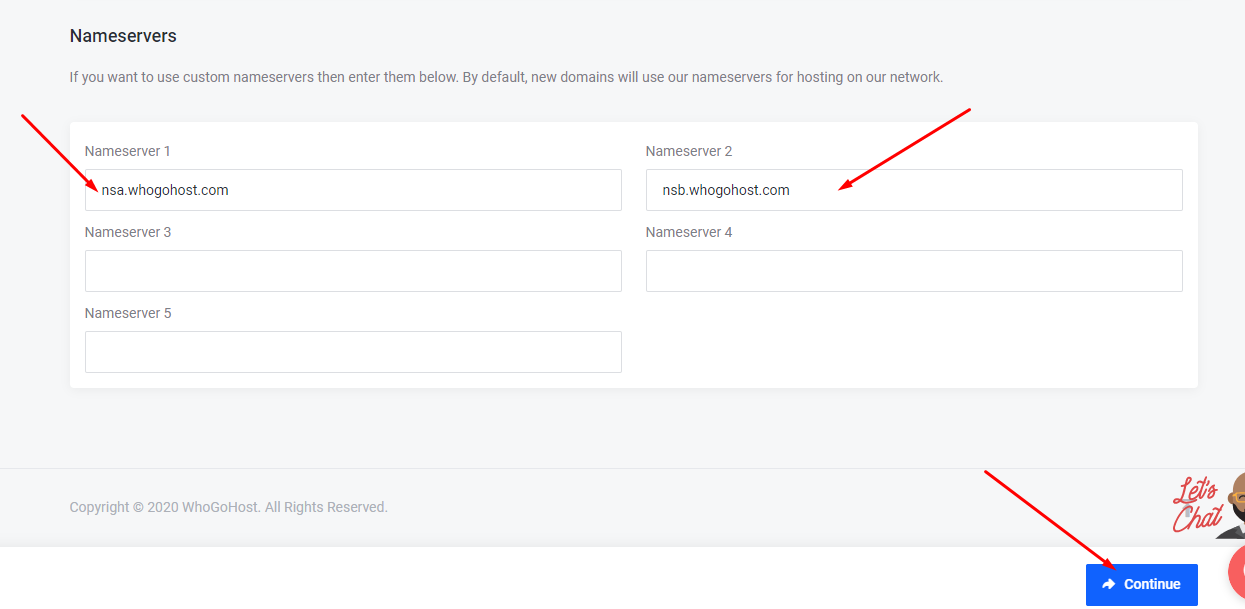
4. Click On Checkout.
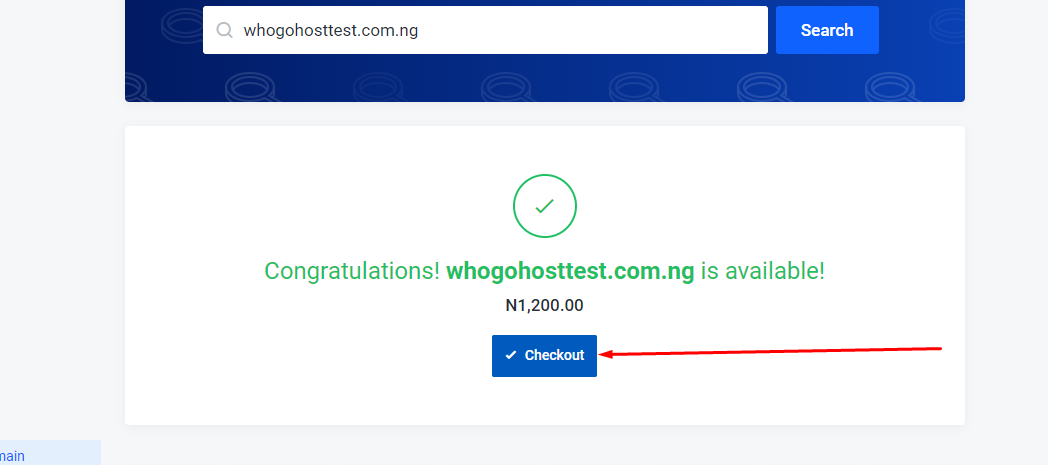
5. If you wish to add a hosting plan in the process, click on the option provided for it. If you also wish to purchase the ID protection for your domain name, you can also click the option for it. Please note that ID protection is not available for .NG domain extensions.
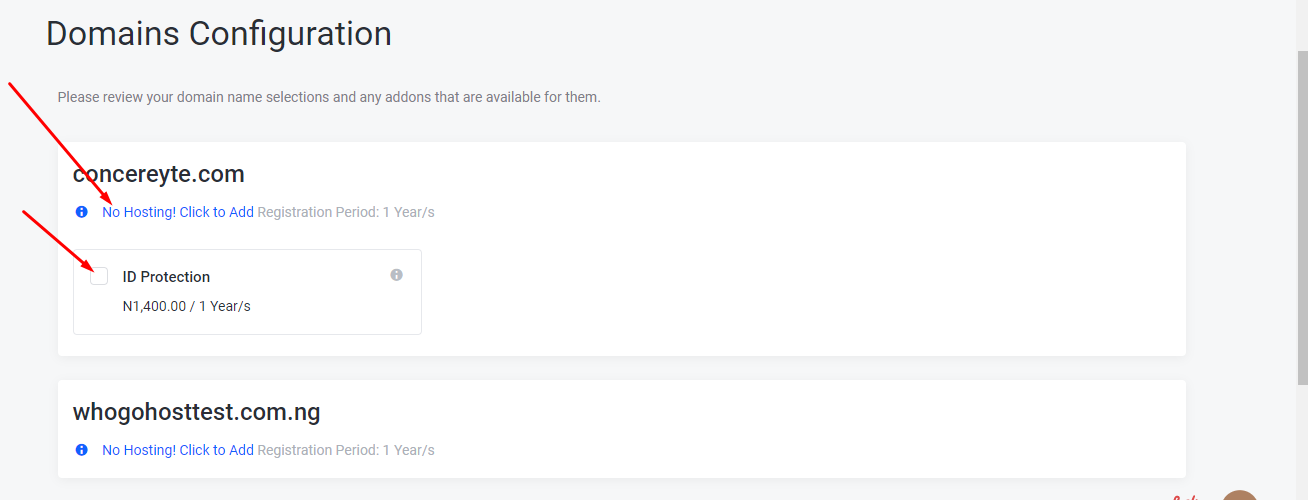
6. Next, if you already have an existing hosting account with a different provider, you can replace our custom nameservers with the new nameservers. If you already have a hosting account with us or do not intend to purchase any, you do not need to make changes to current nameservers. Once this is settled, click on Continue.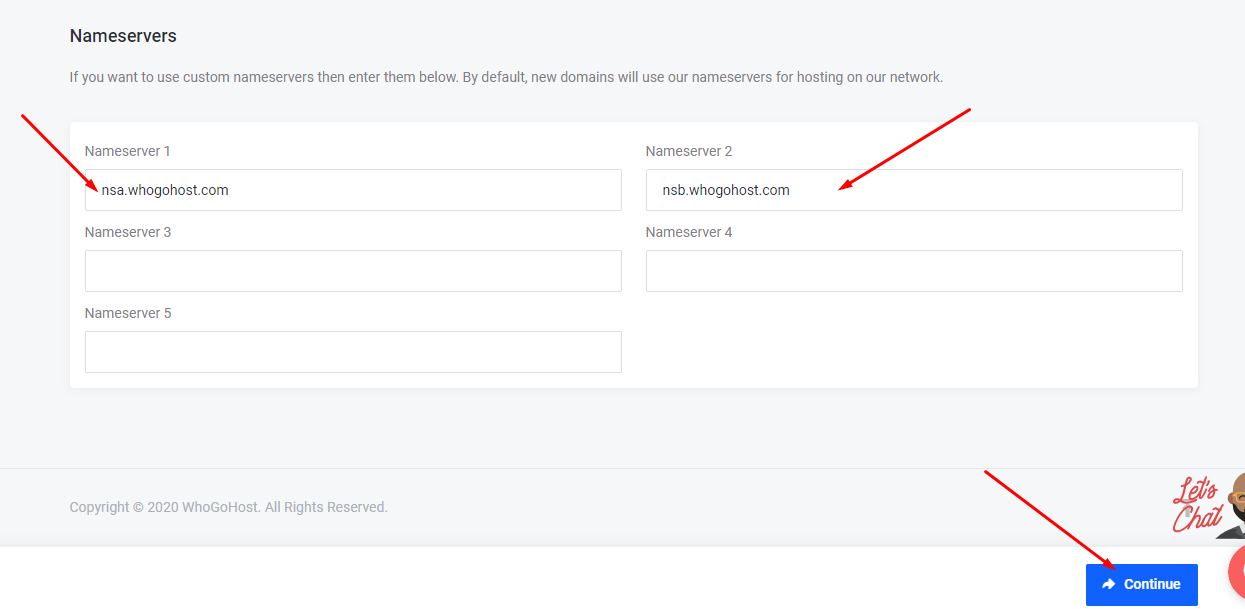
7. If you are a new customer, click on the option to Create A New Account and fill all the spaces provided. If you are however an existing customer, however, you may click the Existing Customer login option and fill in your details.
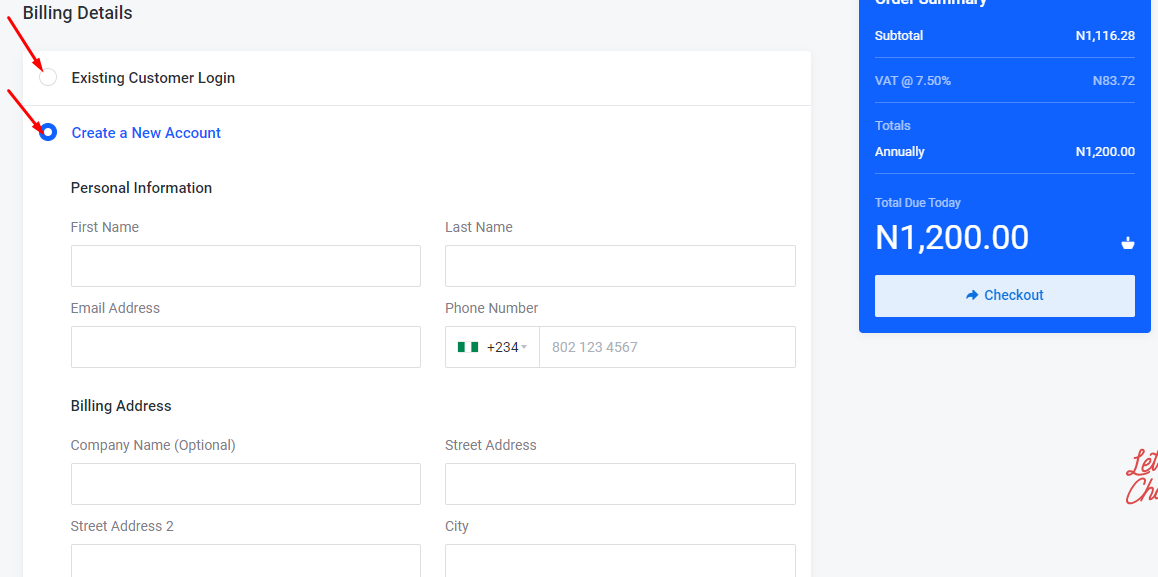
8. The Domain Registrant contact details show who owns the domain name and this information will be displayed on the WHOIS platform. You can choose to use the default contact, which is the same as the details you used in registering on our website, or If you would like to use different details for the registrant's contact, click on the drop-down and choose the option to Add New Contact.
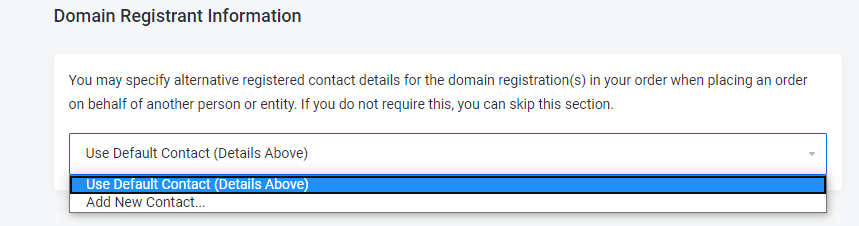
9. Choose your payment method.
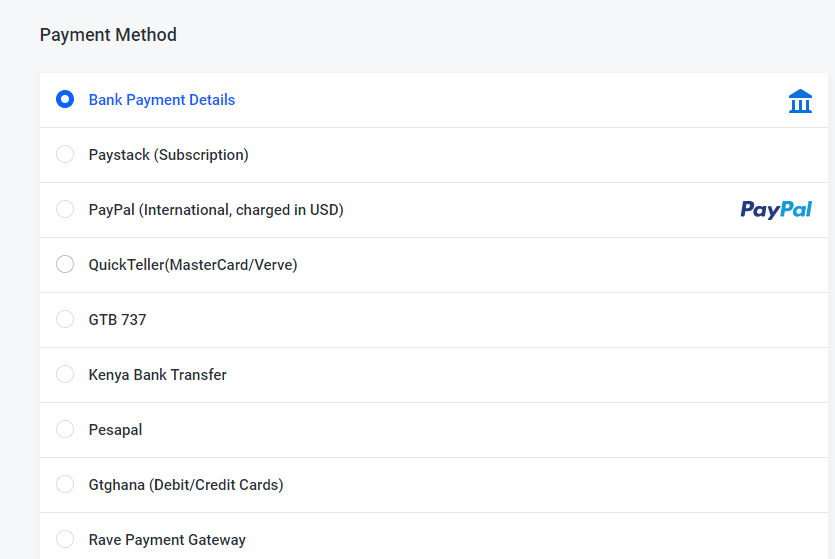
10. Once done, read and accept the terms of service and click on Checkout to complete your order.