Think about the keywords you will like to rank for, then start optimising your website for those keywords. Log in to your dashboard and follow these simple steps:
- Click on ‘Settings’, on the upper right corner of the page. This will take you to a screen where you can add new keywords and delete existing ones.
- You will see a menu with the option 'Manage Keywords'.
- Click on the 'Search New Keywords' Button below to open the search console. Enter the keyword you want to use for optimising your site. For example: 'restaurants in london'.
- When clicking 'Search Keywords', you'll be shown in the Search Results a list with different alternatives to your keyword. You can review the Search Volume for each one and add them with the plus icon.
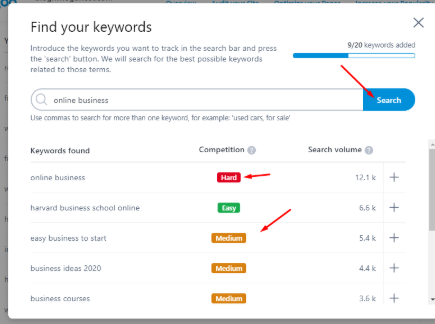
- Once selected, you will be able to see all your keywords in the right block. Here you will also be able to delete them and review your position in search engines for each one.
Here is a quick video on how to add keywords for tracking
