- Login to your cPanel.
- Search for Select PHP Version -
3. Click on the drop-down and select the PHP version you want to upgrade to and select set as current -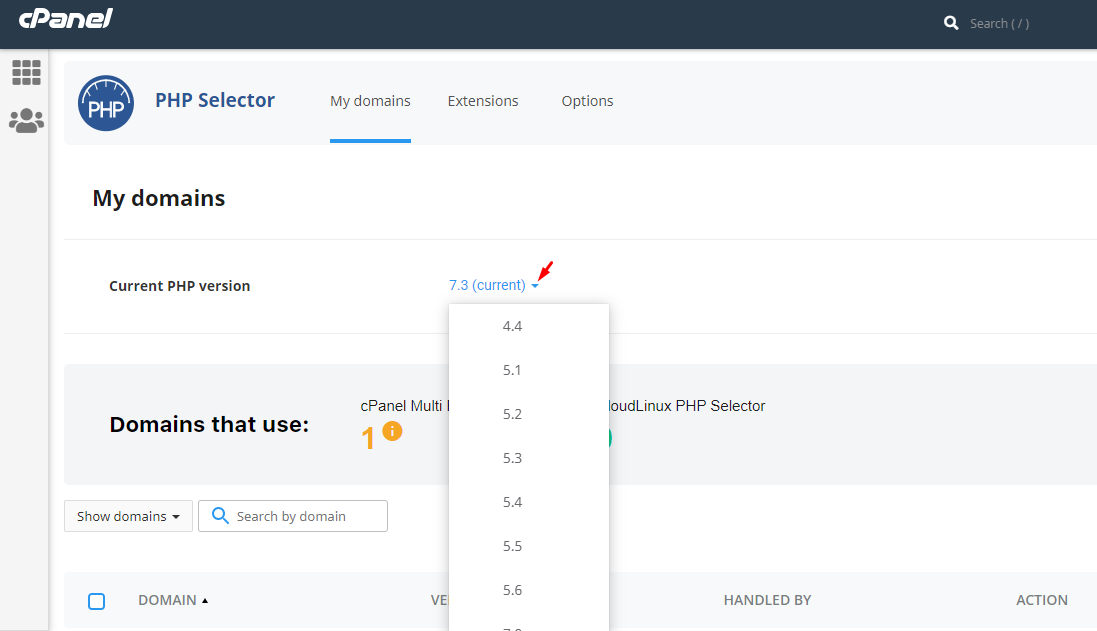
4. Search for MultiPHP Manager, click on the box beside your domain name, then click on the drop down, select Inherit and click on Apply -
Click her to watch the video on how to change your php version
