Login to your Go54 dashboard,
1. In the left-side menu of your screen, scroll down and click on Accounts
2. A list of sub-menus will appear. From there, select Renewals.
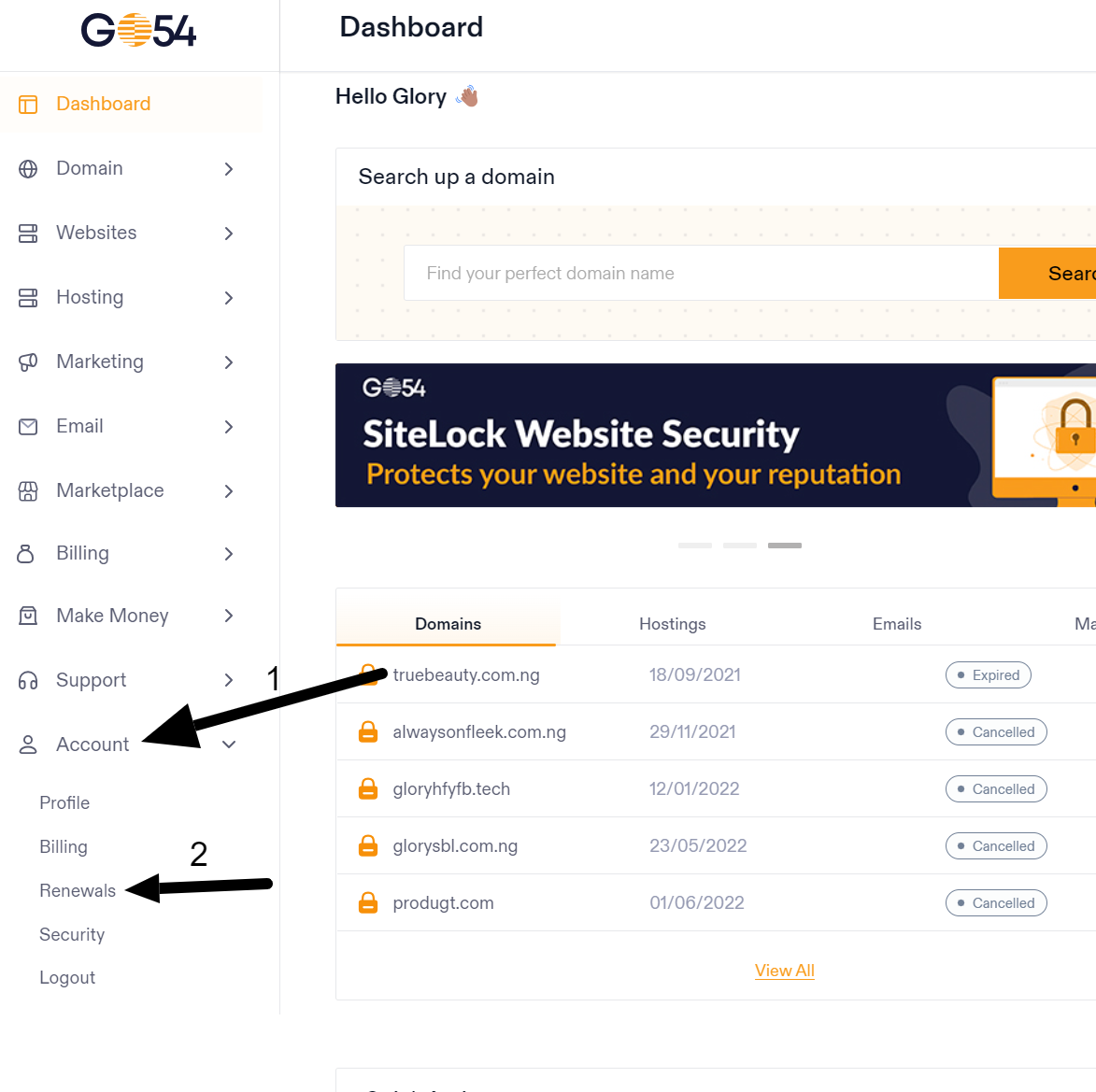
3. On the Renewals page, choose the appropriate category for your renewal (e.g., Domain, Hosting, Marketplace). Locate the service or domain you wish to renew and click the Renew link.
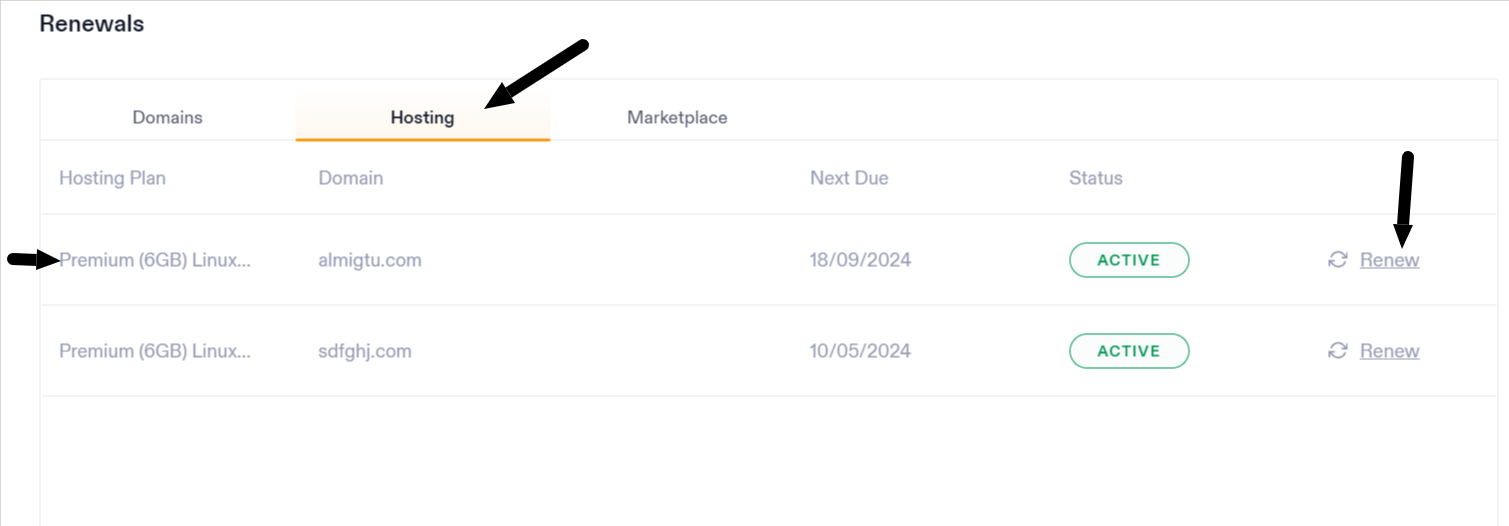
4. an Add to Cart option will pop up after clicking on Renew. Click on it to proceed.

5. You will be taken to the invoice page. Click on Pay Now
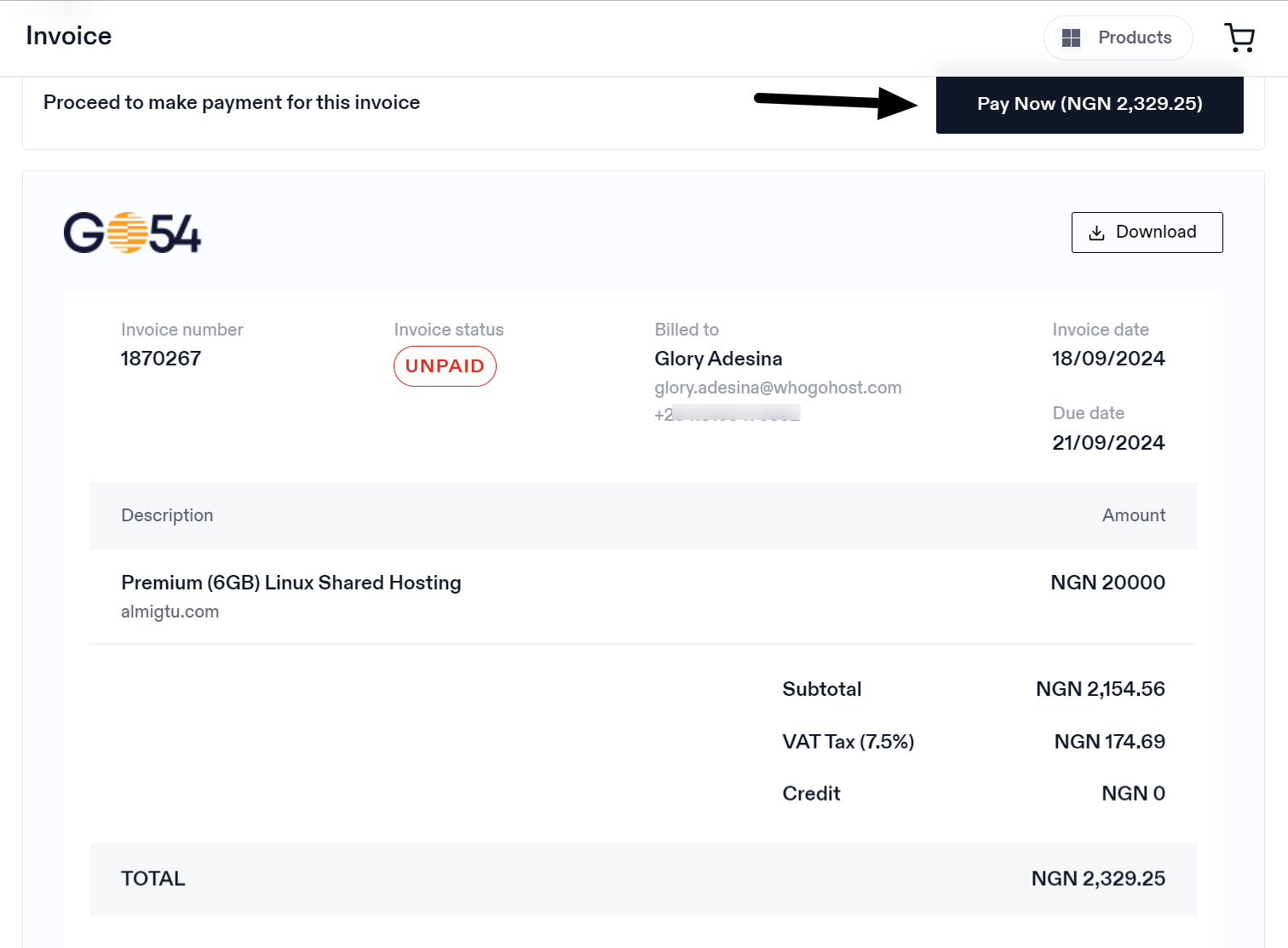 6. On the payment page, choose your preferred payment option and complete the renewal.
6. On the payment page, choose your preferred payment option and complete the renewal.
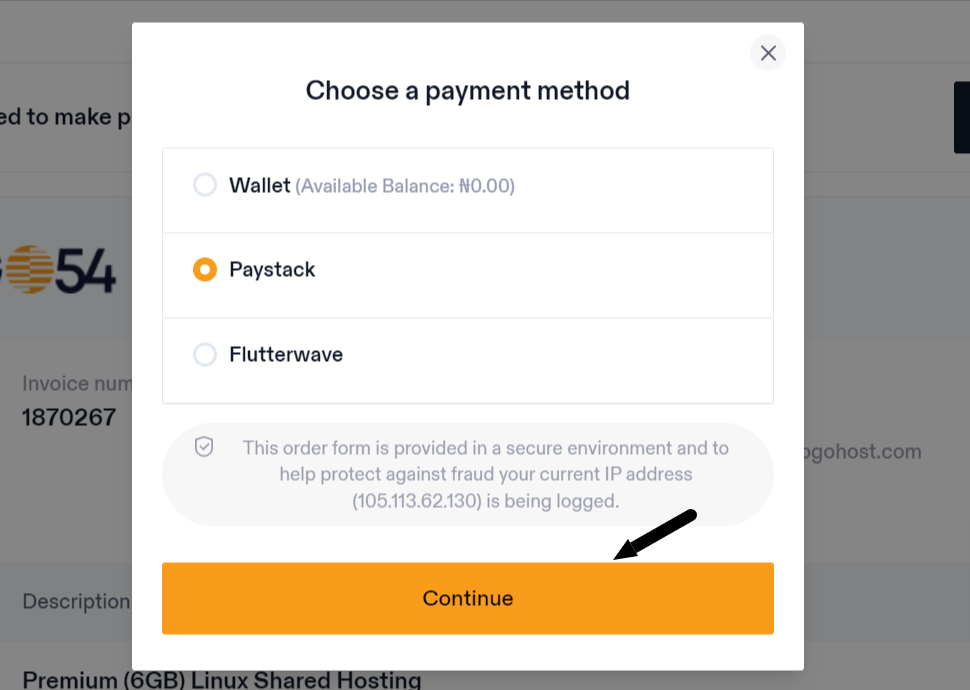
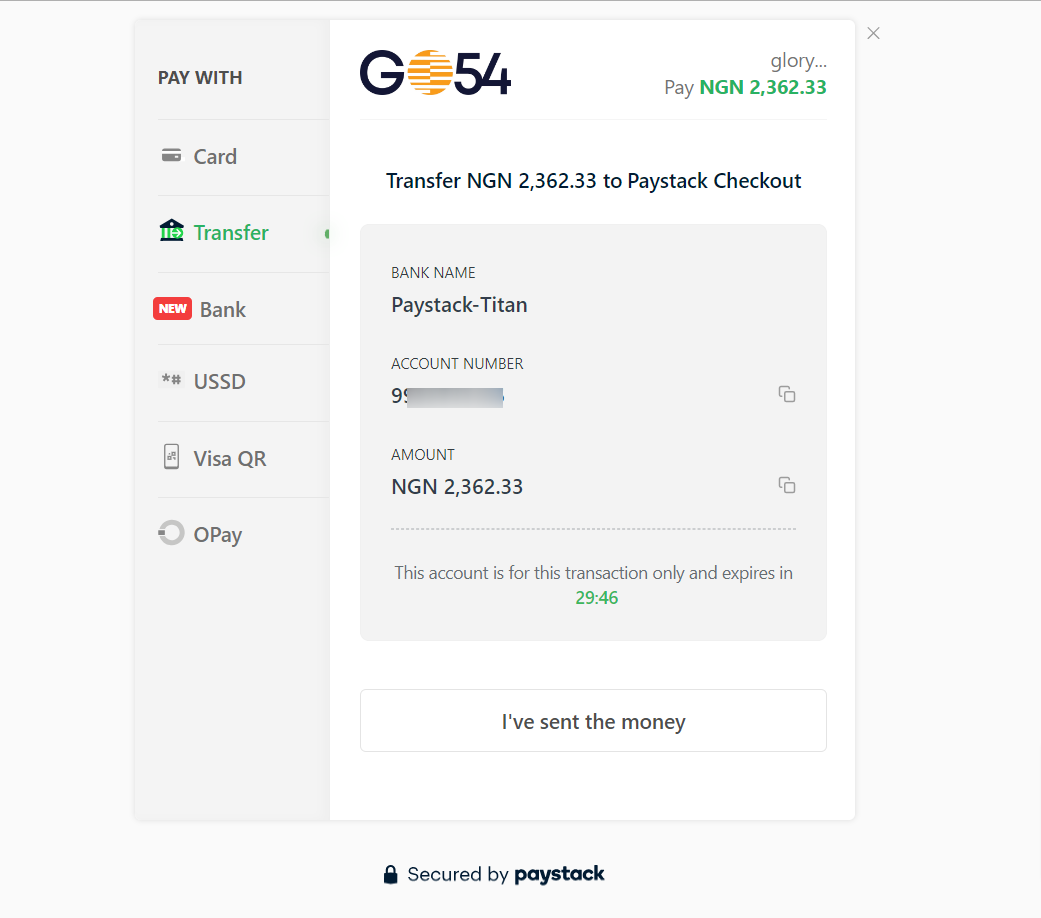
If you encounter any issues during the process, feel free to reach out to us via live chat or email at billing@go54.com
