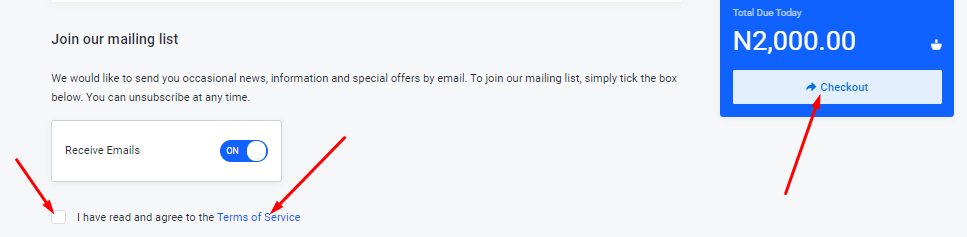To place an order for any of our code guard plans, please follow the steps below:
1. Visit www.whogohost.com, click on Website on the dashboard then choose Get Cloud hosting or simply visit https://www.whogohost.com/host/store/codeguard
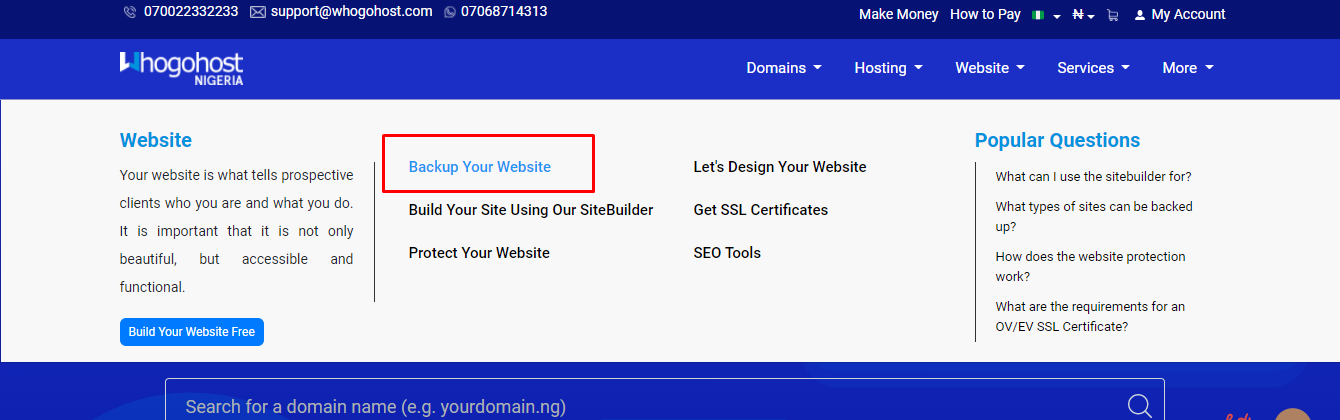
2. Move the slider to choose the storage/plans that you want. Choose the currency you wish to pay with and click on the order now option.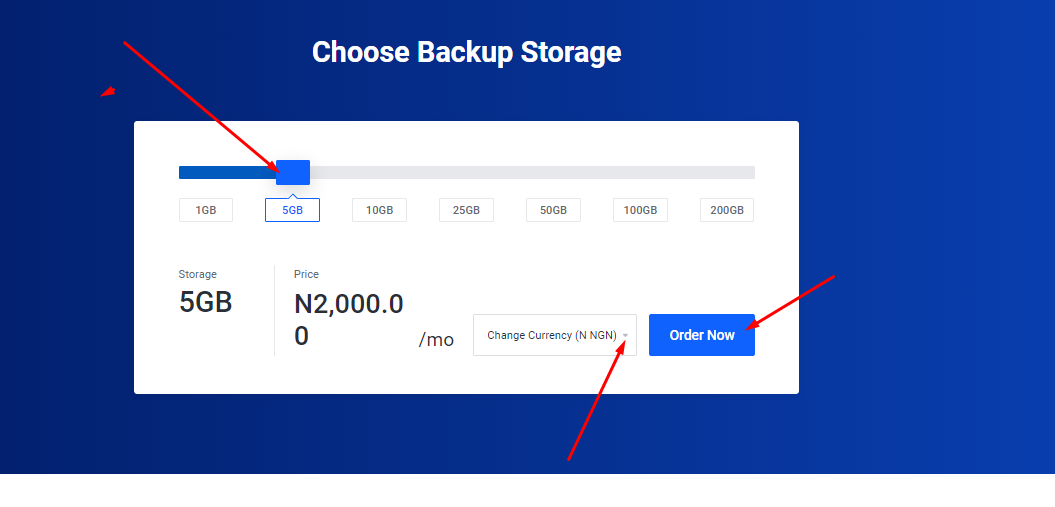
NB: The storage refers to the size of the file that can be backed up. We offer 6 plans namely:
Lite Codeguard: IGB
Personal Codeguard Backup :5GB
Professional Codeguard Backup: 10GB
Business Codegaurd Backup: 25 GB
Business Plus Codeguard Backup: 50GB
Power Codeguard Backup: 100GB
Power Plus Codegauard Backup: 200GB
3. Choose the payment term of your choice.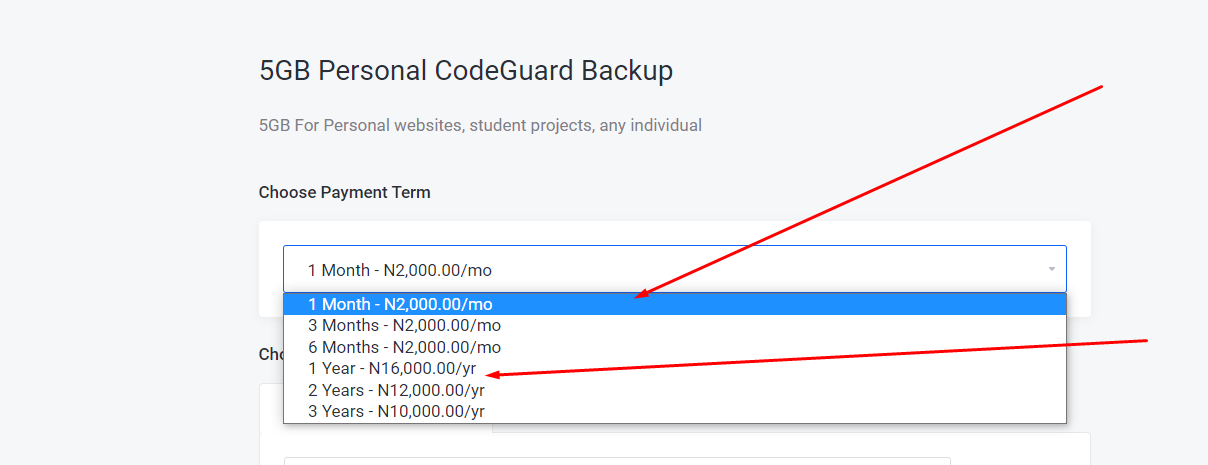
4. Enter the domain name for which you are purchasing this service and click on checkout.
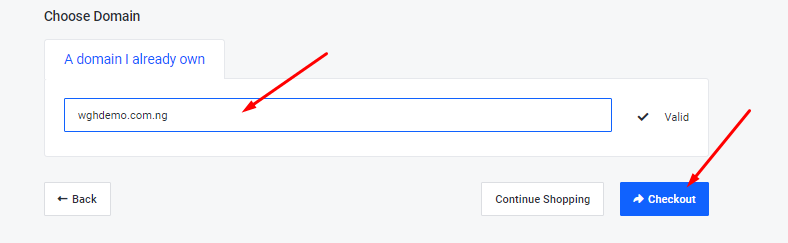
5. The review and checkout page shows you a summary of your order.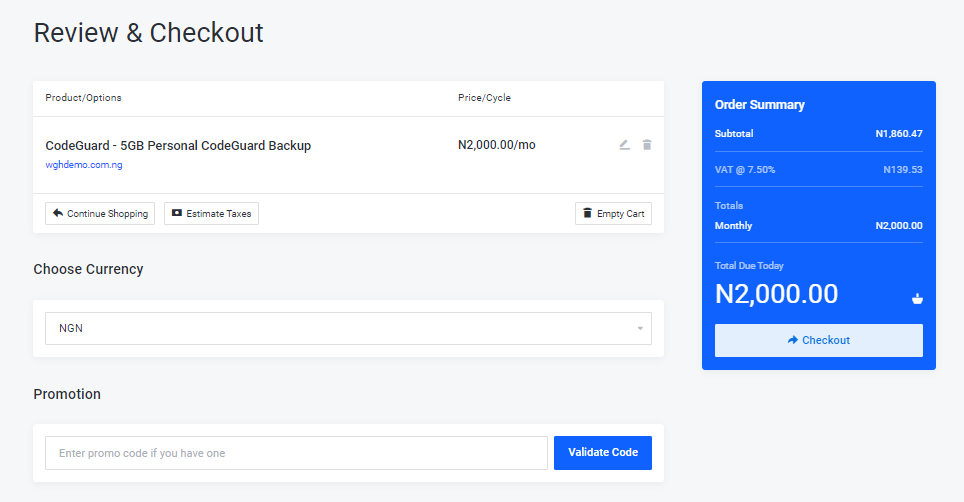
6. Under the Billing Details section, If you are a new customer, click on Create New Account and enter your details correctly. If you are however an existing customer, you may click the Existing Customer Login option and fill in your login credentials.
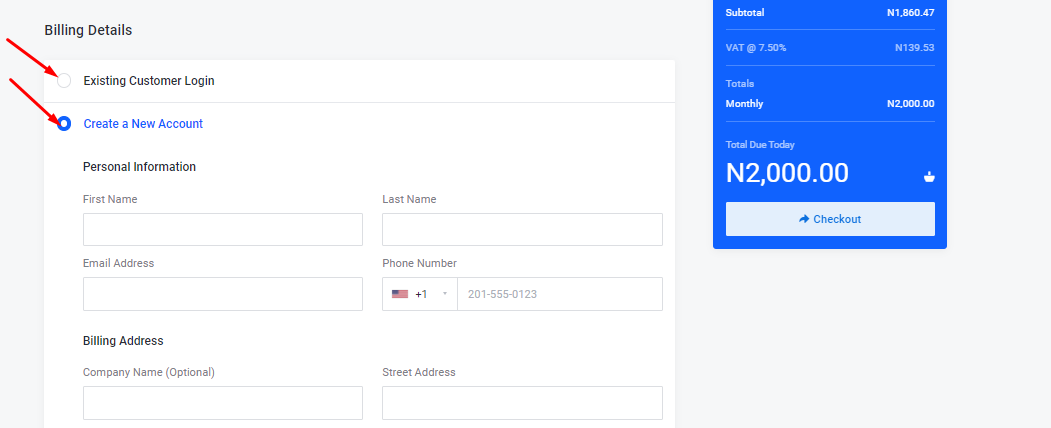
7. Choose your payment method.
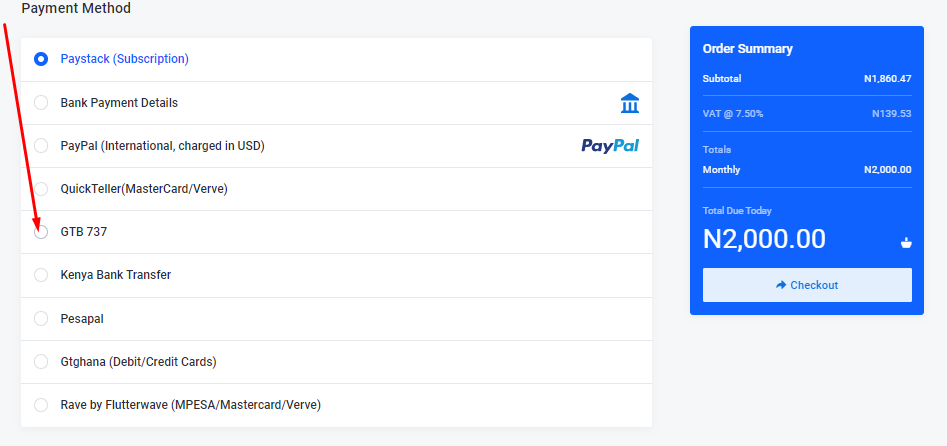
8. Once done, read our terms of service and tick the box to accept it. Then click on the checkout button to complete your order. An invoice will be generated immediately.