Login to your Go54 dashboard
1. In the left-side menu of your screen, scroll down and click on **Billing**
2. A list of sub-menus will appear. From there, select **Unpaid Invoices**.
3. Select the "Unpaid Invoices" category and view your unpaid invoices.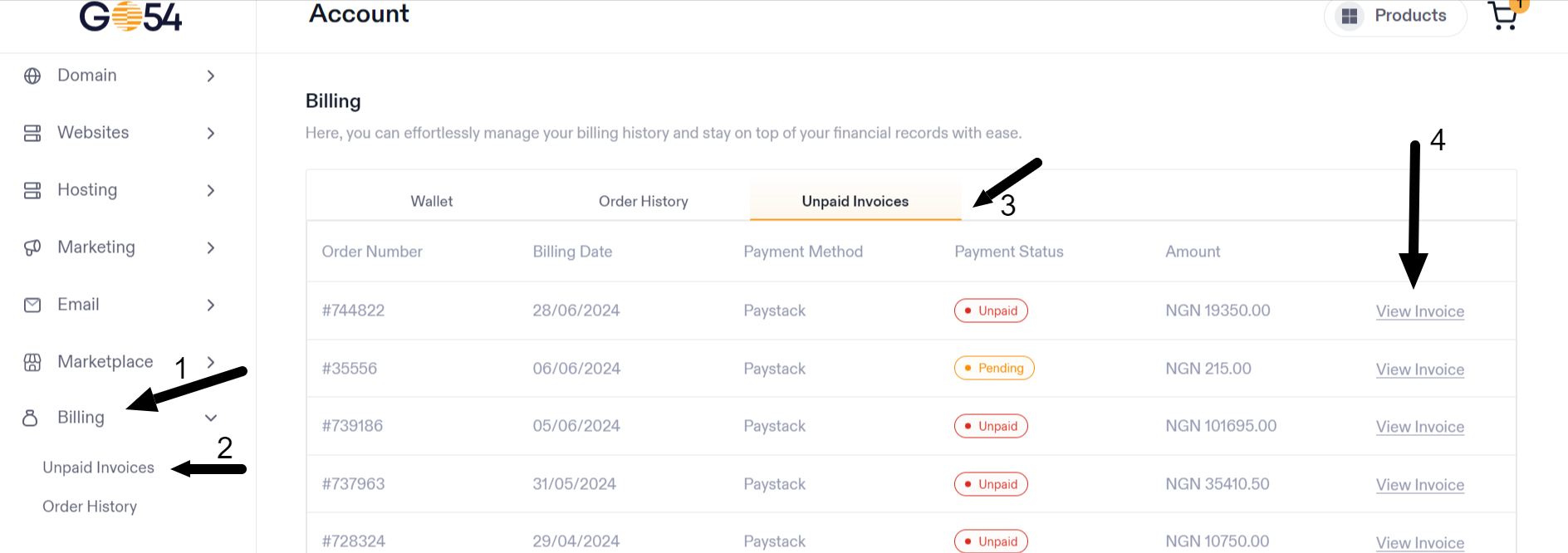
However, if you do not find an invoice for an expired domain/service there, you can promptly generate the invoice yourself. Kindly see this article for this.
