Login to WHM.
Using the search pane on the left-hand side, search for List Accounts.
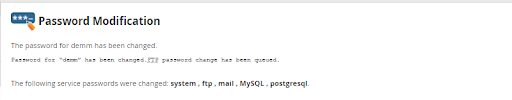
Select List Accounts
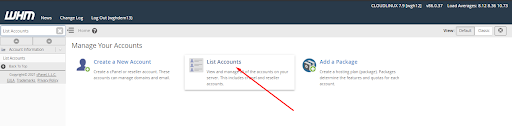
On the right-hand side, locate the cPanel account you want to change its password.
Click the + icon beside the account’s domain.
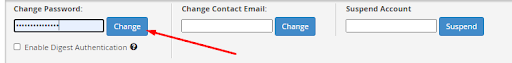
In the Change Password field, enter your preferred cPanel password.
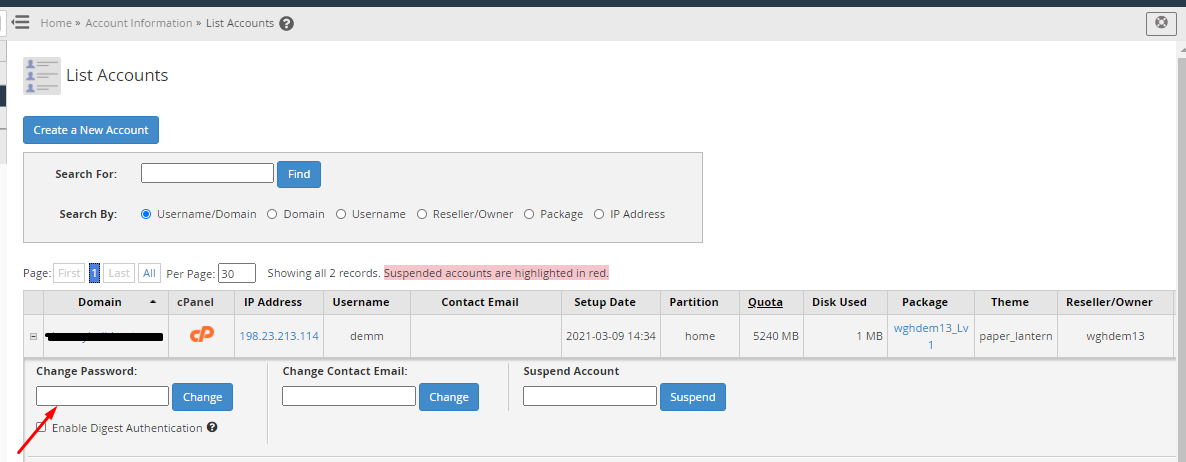
Click the Change button.
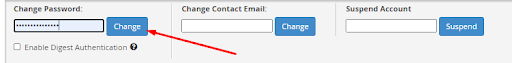
An alert will appear, notifying you of the password update.
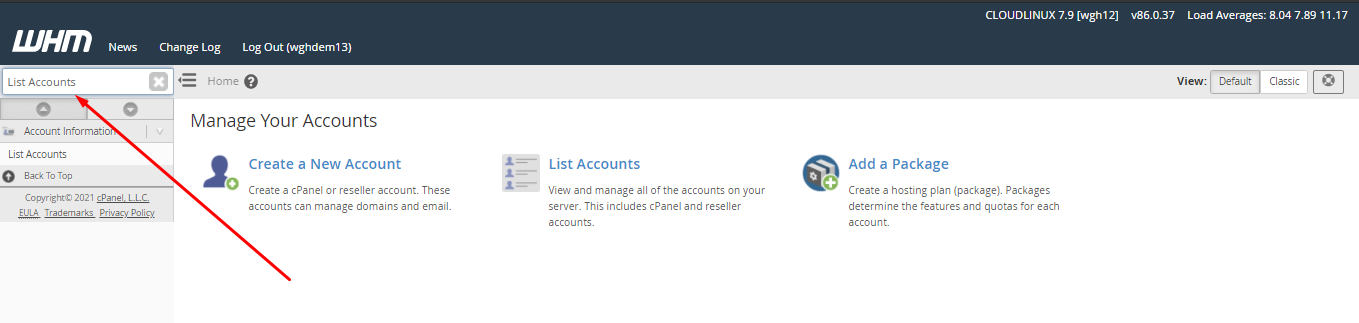
Congratulations, your password has been changed.
