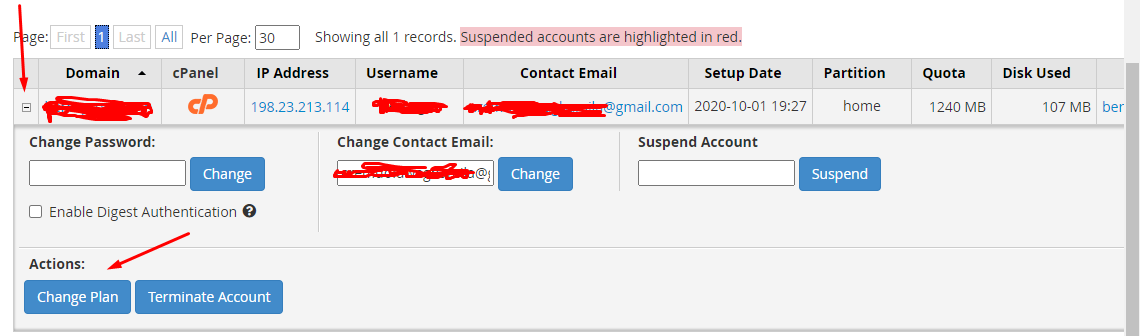How to upgrade accounts in WHM
1. Create a package with higher resources than that of the current package.
2. Navigate to List Accounts and click on the plus (+) icon by the side of the account to show a dropdown.
3. On the dropdown, click on the Change Plan button. This will enable you to switch packages.
4. Select the new (higher) package you just created and save changes. This will upgrade the resources for the particular cPanel account.
How to downgrade accounts in WHM
1. Create a package with lower resources than that of the current package.
2. Navigate to List Accounts and click on the plus (+) icon by the side of the account to show a dropdown.
3. On the dropdown, click on the Change Plan button. This will enable you to switch packages.
4. Select the new (lower) package you just created and save changes. This will downgrade the resources for the particular cPanel account.